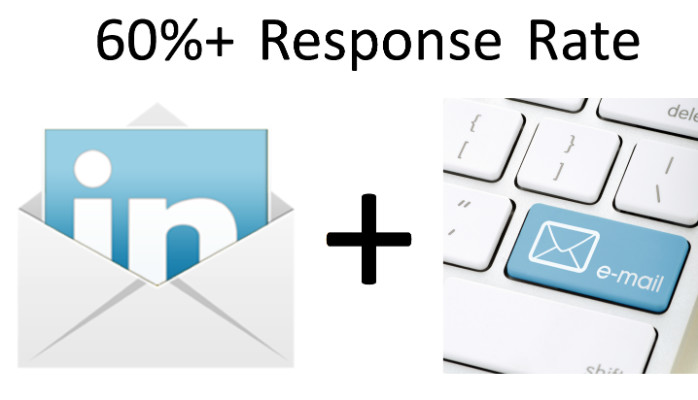[fusion_builder_container background_parallax=”none” enable_mobile=”no” parallax_speed=”0.3″ background_repeat=”no-repeat” background_position=”left top” video_aspect_ratio=”16:9″ video_mute=”yes” video_loop=”yes” fade=”no” border_size=”0px” padding_top=”20″ padding_bottom=”20″ hundred_percent=”no” equal_height_columns=”no” hide_on_mobile=”no”][fusion_builder_row][fusion_builder_column type=”1_1″ layout=”1_1″ spacing=”yes” center_content=”no” hover_type=”none” link=”” min_height=”” hide_on_mobile=”no” class=”” id=”” background_color=”” background_image=”” background_position=”left top” undefined=”” background_repeat=”no-repeat” border_size=”0″ border_color=”” border_style=”solid” border_position=”all” padding_top=”0px” padding_right=”10%” padding_bottom=”0px” padding_left=”10%” margin_top=”” margin_bottom=”” animation_type=”” animation_direction=”left” animation_speed=”0.1″ animation_offset=”” last=”no”][fusion_title title_type=”text” rotation_effect=”bounceIn” display_time=”1200″ highlight_effect=”circle” loop_animation=”off” highlight_width=”9″ highlight_top_margin=”0″ before_text=”” rotation_text=”” highlight_text=”” after_text=”” hide_on_mobile=”small-visibility,medium-visibility,large-visibility” class=”” id=”” content_align=”center” size=”1″ font_size=”” animated_font_size=”” fusion_font_family_title_font=”” fusion_font_subset_title_font=”” fusion_font_variant_title_font=”” line_height=”” letter_spacing=”” margin_top=”” margin_bottom=”” margin_top_mobile=”” margin_bottom_mobile=”” text_color=”” animated_text_color=”” highlight_color=”” style_type=”none” sep_color=”” animation_type=”” animation_direction=”left” animation_speed=”0.3″ animation_offset=””]
Defining an InMail & Email Cadence to Achieve a 60%+ Response Rate
[/fusion_title][fusion_imageframe lightbox=”no” style_type=”none” hover_type=”none” bordersize=”0px” borderradius=”0″ align=”center” linktarget=”_self” animation_type=”0″ animation_direction=”down” animation_speed=”0.1″ hide_on_mobile=”no”]  [/fusion_imageframe][fusion_separator style_type=”none” hide_on_mobile=”small-visibility,medium-visibility,large-visibility” class=”” id=”” sep_color=”” top_margin=”20px” bottom_margin=”” border_size=”” icon=”” icon_circle=”” icon_circle_color=”” width=”” alignment=”center” /][fusion_text columns=”” column_min_width=”” column_spacing=”” rule_style=”default” rule_size=”” rule_color=”” hide_on_mobile=”small-visibility,medium-visibility,large-visibility” class=”” id=”” animation_type=”” animation_direction=”left” animation_speed=”0.3″ animation_offset=””]
[/fusion_imageframe][fusion_separator style_type=”none” hide_on_mobile=”small-visibility,medium-visibility,large-visibility” class=”” id=”” sep_color=”” top_margin=”20px” bottom_margin=”” border_size=”” icon=”” icon_circle=”” icon_circle_color=”” width=”” alignment=”center” /][fusion_text columns=”” column_min_width=”” column_spacing=”” rule_style=”default” rule_size=”” rule_color=”” hide_on_mobile=”small-visibility,medium-visibility,large-visibility” class=”” id=”” animation_type=”” animation_direction=”left” animation_speed=”0.3″ animation_offset=””]
December 1, 2015
[/fusion_text][fusion_separator style_type=”none” top_margin=”50px” alignment=”center” /][fusion_imageframe image_id=”1356|full” max_width=”” style_type=”none” blur=”” stylecolor=”” hover_type=”liftup” bordersize=”0px” bordercolor=”” borderradius=”0″ align=”center” lightbox=”yes” gallery_id=”” lightbox_image=”” lightbox_image_id=”” alt=”” link=”” linktarget=”_self” hide_on_mobile=”no” class=”” id=”” animation_type=”” animation_direction=”down” animation_speed=”0.1″ animation_offset=”” filter_hue=”0″ filter_saturation=”100″ filter_brightness=”100″ filter_contrast=”100″ filter_invert=”0″ filter_sepia=”0″ filter_opacity=”100″ filter_blur=”0″ filter_hue_hover=”0″ filter_saturation_hover=”100″ filter_brightness_hover=”100″ filter_contrast_hover=”100″ filter_invert_hover=”0″ filter_sepia_hover=”0″ filter_opacity_hover=”100″ filter_blur_hover=”0″]https://lindseyboggs.com/wp-content/uploads/2020/04/60-response-rate.jpeg[/fusion_imageframe][fusion_separator style_type=”none” top_margin=”50px” alignment=”center” /][fusion_text columns=”” column_min_width=”” column_spacing=”” rule_style=”default” rule_size=”” rule_color=”” hide_on_mobile=”small-visibility,medium-visibility,large-visibility” class=”” id=”” animation_type=”” animation_direction=”left” animation_speed=”0.3″ animation_offset=””]
Chances are you’ve probably read my article: “How I Get a 50% Return on InMails“. You’ve probably also read my follow up “Q&A on My ‘50% Return on InMail” article too. You may have even seen me shoot free throws with Shaquille O’Neal at LinkedIn’s annual conference, but chances are you still want more information beyond the first InMail send, and that’s what I’m giving you.
In this article I’m going to be talking about the follow-up cadence with InMails and how to combine emailing for an even greater response rate.
First, to the folks that commented on my crowdsourcing photo for new topics to post about: Thank You! Your comments were heard loud and clear. I have a plethora of articles to create thanks to you!
To kick things off, I’d like to address a huge misconception: the assumption that if you send one InMail and you don’t get a response that it doesn’t work.
WRONG!
It’s still prospecting.
It’s still a numbers game.
The results will happen, you just have to know what your cadence is and stick with it.
Overall, for every 10 InMail & Email cadences I create, I’m receiving 6 or more responses
You may have recently seen press releases that I recently joined etailinsights as VP Enterprise Sales. The truth is, I had been a customer of etailinsights for 3+ years and through the combination of LinkedIn’s Sales Navigator and a strategized email cadence I consistently exceeded my numbers year over year. I wholeheartedly welcomed the opportunity to join such a innovative company, not to mention one that helped me pioneer my pathway to becoming a social selling leader.
etailinsights* is a data platform that profiles 14K+ retailers and 48K+ retail executives and we’re the only data platform out there that focuses exclusively on retail. We house email addresses, phone numbers, and even technologies of each retailer’s ecosystem (plus they’re updated every 72 hours – ESPs, analytics providers, ecommerce platforms, and more). If you’re prospecting to retail executives we should talk. Or send me an InMail ;-). Seriously.
Let’s talk cadence.
The first InMail is sent to a key prospect. What now?
Uncover Your Cadence
Everyone’s cadence is different. Here’s a baseline approach in getting started:
Day 1: InMail (using the principles of a successful InMail: found here)
Day 3: Re-InMail (from the sent folder in your LinkedIn inbox)
- Example:
“Hi Mr./Ms. Prospect:
I wanted to see if you’d be interested in connecting further per my note below. Please let me know your thoughts either way, I appreciate the candor.”
Day 4: Call & Email (referencing the InMail) (I use etailinsights’ data to uncover email address and phone number)
- Example:
“Subject Line: RE: LinkedIn Message – Check your Inbox!”
“Body: Hi Mr./Ms. Prospect:
I sent a note via LinkedIn a couple day ago and just wanted to follow up and see if you’d be interested in connecting further. <SOMETHING PERSONAL> Please let me know your thoughts either way, I appreciate the candor.”
Get the prospect to check LinkedIn. Two reasons: it’s harder to say ‘no’ to a face, and it keeps the suspense, making them wonder what you sent them on LinkedIn.
Day 6: Re-InMail (from the sent folder in your LinkedIn inbox) & Call
- Example:
“Hi Mr./ Ms. Prospect: Any chance in connecting in the next couple weeks?”
Day 9: Re-Email (from the sent folder in your inbox) (I use etailinsights’ data to uncover email address)
- Example:
“Hi Mr./Ms. Prospect: I’ve tried reaching you through several different channels and have been unsuccessful. Is next week a better time to connect? I appreciate your feedback in advance.”
Day 11: Re-InMail (from the sent folder in your LinkedIn inbox) & Call
- Example:
“Hi Mr./Ms. Prospect: <SOMETHING PERSONAL; OR MENTION AN ARTICLE THEY WERE RECENTLY FEATURED IN> Are you open to connecting later this month? Or is next month better? I appreciate the candor either way.”
Day 14: Re-Email (from your sent folder in your inbox) (I use etailinsights’ data to uncover email address)
- Example:
“Hi Mr./Ms. Prospect: <SOMETHING PERSONAL> I haven’t been able to reach you via LinkedIn or email; is there someone else I should be reaching out to instead? I appreciate any and all guidance.”
Day 17: Re-InMail (from your sent folder in your LinkedIn inbox)
- Example:
“Hi Mr./Ms. Prospect: Would next month be a better time to reach out? <SOMETHING PERSONAL>.
If you haven’t gotten a response at this point, repeat days 3-17. Over time you’ll learn what your own personal cadence is. Mine is between 7-9 touches.
Key takeaways:
- Be persistent. Just because the LinkedIn channel may be new for you doesn’t mean persistence can diminish. It’s not a hole in one, it’s simply
the besta better channel that must continually be worked just as you work email or phone. Chances are you won’t have to do as many dials or emails, though. - Reference the InMail in your Emails. A subject line example: “Follow up to LinkedIn Note: Lindsey Boggs / Connect?”? Those emails get a much higher open rate than something like “Follow up with XYZ Company”.
- Draw them to your LinkedIn note. It’s harder to say no to a face than an unknown email address.
- On Emails, make sure the subject line contains the “RE: RE: RE:” each time you reply…this shows persistence and the prospect will see how many attempts you have tried to reach them.
- Don’t forget to personalize as much as you can. You’ll notice I put placeholders for personalization in the InMails and Emails; consider it. I think you’ll be pleasantly surprised how many more responses you get by personalizing messages.
- If you have the opportunity to mention a mutual connection in the subject line of your InMail, carry that over to your Email subject line as well.
- Don’t send a net new InMail each time; go to your sent box and find the original InMail. It does NOT cost another credit to reply to the original InMail – not a lot of people realize this!
- Use words like “connect” or “network” instead of “meeting”. It takes the fear out of the prospect thinking they have to sit through an hour-long demo.
I hope you found this helpful in your prospecting efforts with LinkedIn and emailing. I’m always happy to answer questions in the comments, or feel free to contact me directly.
[/fusion_text][fusion_social_links show_custom=”no” /][/fusion_builder_column][/fusion_builder_row][/fusion_builder_container]