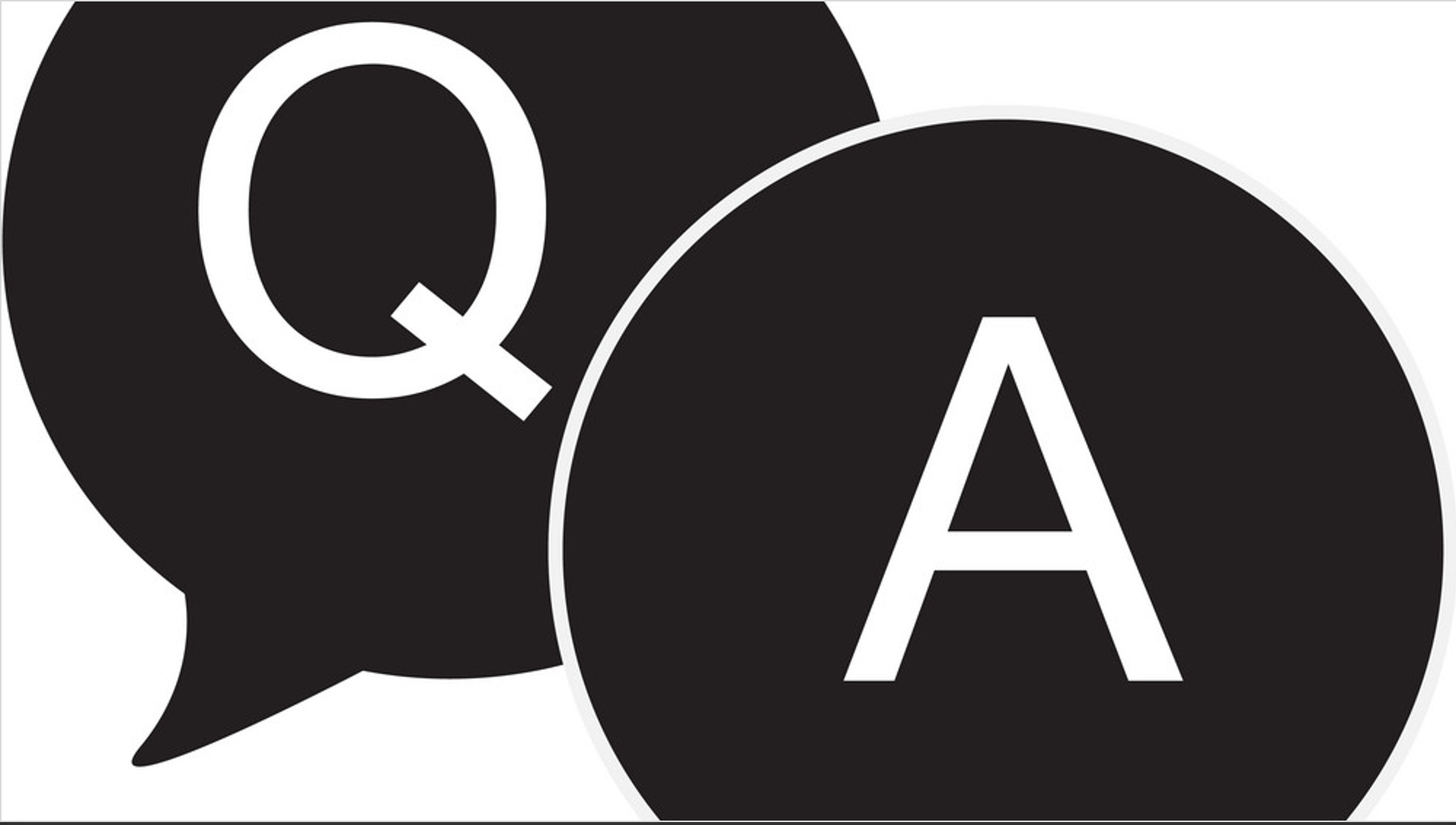[fusion_builder_container background_parallax=”none” enable_mobile=”no” parallax_speed=”0.3″ background_repeat=”no-repeat” background_position=”left top” video_aspect_ratio=”16:9″ video_mute=”yes” video_loop=”yes” fade=”no” border_size=”0px” padding_top=”20″ padding_bottom=”20″ hundred_percent=”no” equal_height_columns=”no” hide_on_mobile=”no”][fusion_builder_row][fusion_builder_column type=”1_1″ layout=”1_1″ spacing=”yes” center_content=”no” hover_type=”none” link=”” min_height=”” hide_on_mobile=”no” class=”” id=”” background_color=”” background_image=”” background_position=”left top” undefined=”” background_repeat=”no-repeat” border_size=”0″ border_color=”” border_style=”solid” border_position=”all” padding_top=”0px” padding_right=”10%” padding_bottom=”0px” padding_left=”10%” margin_top=”” margin_bottom=”” animation_type=”” animation_direction=”left” animation_speed=”0.1″ animation_offset=”” last=”no”][fusion_title title_type=”text” rotation_effect=”bounceIn” display_time=”1200″ highlight_effect=”circle” loop_animation=”off” highlight_width=”9″ highlight_top_margin=”0″ before_text=”” rotation_text=”” highlight_text=”” after_text=”” hide_on_mobile=”small-visibility,medium-visibility,large-visibility” class=”” id=”” content_align=”center” size=”1″ font_size=”” animated_font_size=”” fusion_font_family_title_font=”” fusion_font_subset_title_font=”” fusion_font_variant_title_font=”” line_height=”” letter_spacing=”” margin_top=”” margin_bottom=”” margin_top_mobile=”” margin_bottom_mobile=”” text_color=”” animated_text_color=”” highlight_color=”” style_type=”none” sep_color=”” animation_type=”” animation_direction=”left” animation_speed=”0.3″ animation_offset=””]
Q&A on My ‘50% Return on InMails’ Article
[/fusion_title][fusion_imageframe lightbox=”no” style_type=”none” hover_type=”none” bordersize=”0px” borderradius=”0″ align=”center” linktarget=”_self” animation_type=”0″ animation_direction=”down” animation_speed=”0.1″ hide_on_mobile=”no”]  [/fusion_imageframe][fusion_separator style_type=”none” hide_on_mobile=”small-visibility,medium-visibility,large-visibility” class=”” id=”” sep_color=”” top_margin=”20px” bottom_margin=”” border_size=”” icon=”” icon_circle=”” icon_circle_color=”” width=”” alignment=”center” /][fusion_text columns=”” column_min_width=”” column_spacing=”” rule_style=”default” rule_size=”” rule_color=”” hide_on_mobile=”small-visibility,medium-visibility,large-visibility” class=”” id=”” animation_type=”” animation_direction=”left” animation_speed=”0.3″ animation_offset=””]
[/fusion_imageframe][fusion_separator style_type=”none” hide_on_mobile=”small-visibility,medium-visibility,large-visibility” class=”” id=”” sep_color=”” top_margin=”20px” bottom_margin=”” border_size=”” icon=”” icon_circle=”” icon_circle_color=”” width=”” alignment=”center” /][fusion_text columns=”” column_min_width=”” column_spacing=”” rule_style=”default” rule_size=”” rule_color=”” hide_on_mobile=”small-visibility,medium-visibility,large-visibility” class=”” id=”” animation_type=”” animation_direction=”left” animation_speed=”0.3″ animation_offset=””]
July 7, 2015
[/fusion_text][fusion_separator style_type=”none” top_margin=”50px” alignment=”center” /][fusion_imageframe image_id=”1345|large” max_width=”” style_type=”none” blur=”” stylecolor=”” hover_type=”liftup” bordersize=”0px” bordercolor=”” borderradius=”0″ align=”center” lightbox=”yes” gallery_id=”” lightbox_image=”” lightbox_image_id=”” alt=”” link=”” linktarget=”_self” hide_on_mobile=”no” class=”” id=”” animation_type=”” animation_direction=”down” animation_speed=”0.1″ animation_offset=”” filter_hue=”0″ filter_saturation=”100″ filter_brightness=”100″ filter_contrast=”100″ filter_invert=”0″ filter_sepia=”0″ filter_opacity=”100″ filter_blur=”0″ filter_hue_hover=”0″ filter_saturation_hover=”100″ filter_brightness_hover=”100″ filter_contrast_hover=”100″ filter_invert_hover=”0″ filter_sepia_hover=”0″ filter_opacity_hover=”100″ filter_blur_hover=”0″]https://lindseyboggs.com/wp-content/uploads/2020/04/Screen-Shot-2020-04-11-at-4.50.13-PM-1024×580.png[/fusion_imageframe][fusion_separator style_type=”none” top_margin=”50px” alignment=”center” /][fusion_text columns=”” column_min_width=”” column_spacing=”” rule_style=”default” rule_size=”” rule_color=”” hide_on_mobile=”small-visibility,medium-visibility,large-visibility” class=”” id=”” animation_type=”” animation_direction=”left” animation_speed=”0.3″ animation_offset=””]
To everyone that has read, commented, shared, and reached out to me regarding my publication on How I Get a 50% Return on InMails: thank you. The feedback has been overwhelming and hope this post sheds even more light on my process, structure and strategies in getting the most out of LinkedIn’s Sales Navigator.
Below are Questions & Answers on feedback from you, the reader. I consolidated the questions from the comments sections and private messages I received. I hope you find this helpful!
Q: Why Sales Navigator, and why not the regular LinkedIn, or Premium LinkedIn?
A: The biggest reason I’m an advocate obsessed for Sales Navigator is the ability to save and follow accounts and leads. Instead of looking at a prospect every day and seeing if they’ve updated or shared something, I simply go to my main login page and all of my leads and accounts are visible, in real-time. It doesn’t get any better than that!
The Lead Builder feature is also fantastic. You can actually save those searches and if new prospects are added, it’ll tell you. You can also narrow down by industry size or location. I know for our company, our sales organization has territories, so if I want to focus on one area, Sales Navigator makes it very easy to do that. TeamLink is also huge – if someone at your company is connected with that prospect, the TeamLink icon will display – very helpful to get an introduction from someone right within your company!
InMails are the bread and butter of my success in sales, and there are even more reasons to use them with Sales Navigator. LinkedIn now credits InMails back to you even if they say “not interested”, which means I get to use that credit on someone else. Also, their new inbox has made it super easy to find the InMails I sent. The biggest upgrade I’ve seen is the ability to ‘reply’ to a sent InMail, instead of copying and pasting and sending a net new InMail. This goes hand in hand with my persistence piece; I give the new inbox 2 thumbs up.
Q: This all sounds great, but how do you track your success with LinkedIn? How do you know your success rates?
A: Great question, and honestly the most asked question. Salesforce is our CRM, and the activity log is completely customizable. I added “LinkedIn Note” to the dropdown of logged activity. Whenever someone sends a LinkedIn note, they go into SFDC and log it as a LinkedIn note – it’s that simple! See screenshot below:
Having this logged allows me to run reports and see how many LinkedIn InMails were sent per day, and take a step even further and see what opportunities were created where activity = LinkedIn Note. After each big trade show, I always go back and see what activity got the lead to meet with us. Earlier this year, over 90% of our meetings for the biggest trade show of the year were generated through Sales Navigator.
Once I log a LinkedIn Note, I set a task to remind myself to follow up in 3 days. Then, I go into the “sent” folder in Sales Navigator, and hit “reply” and send a follow-up note. Then repeat 3 days later. And repeat. 🙂
Q: What category do you put when sending an InMail for prospecting purposes?
A: I think people overthink this a lot; I simply use “Business Deal”. I don’t think one is better than another, I just think “Business Deal” makes the most sense 🙂
Q: I’m stuck on having a creative subject line. What if I have nothing in common with the prospect, or any mutual connections? Help!
A:
Subject lines when you have absolutely ZERO mutual connections, ZERO similar interests, and ZERO things to relate to them:
- Big fan of X company / Connect next week? **
- Big customer of X company for X years / connect? **
- (Find an article of them online and mention the article) ex: Congrats on being top 50 women in Forbes / role model – connect?
- (quote them in an article you found them in) ex: “Marketing spend up 15% from last year” – saw your quote / connect?
- Have been following your career / would love to connect / next week coffee?
**only use if that’s genuine, even behind a computer people can tell if it’s genuine or not.
Subject lines where you DO have mutual connections:
- Referred by X person / Connect? (important to always get mutual person’s blessing to use their name)
- Several mutuals including X person / Connect?
- Over 20+ Mutuals / Connect next week?
- In town first week of June / Coffee or Lunch?
- Several Mutual Connections / Customers include Bloomingdale’s & Finish Line / Connect?
I like to tell my team to think about how they are contacted on a daily basis and what peaks their interest to open an email? I can tell you the folks that reached out to me after my first article with “Go Noles!” in the subject line I responded to first 🙂
Q: Do you just use InMails or do you call and email too? What’s the cadence?
A: This was another question I got from several people. The short answer is that I use InMail and email the most. Here’s a breakdown of my typical touch cadence:
Day 1: InMail
Day 3: Re-InMail (from the sent folder in your inbox)
Day 6: Call & Email (referencing the InMail)
Day 8: Re-InMail & Call
Day 12: Re-Email
Day 15: Re-InMail & Call
Day 18: Re-Email
Day 22: Re-InMail
While the above is happening, I’m also tapping another prospect on the shoulder from the same company; I’m not putting all my eggs in one basket. Day 1-22 is just a short example of my cadence. Some prospects have taken over 6 months to warm up which brings me to say this: persistence, persistence, persistence!
My emails reference the InMail. A typical subject line for that email would be something like “Follow up to LinkedIn Note: Lindsey Boggs / Connect?”? Those emails get a much higher open rate than something like “Follow up with SmarterHQ”.
Q: Ok, so I send the InMail and want to email them. How do I get their email address? Will Sales Navigator provide that?
A: No. And they shouldn’t, in my opinion. Again, I like to treat LinkedIn as someone’s own personal brand and I’ve found that most of their email addresses are personal ones.
A better suggestion is using a data company. We use etailinsights. I’ve been using them for years with multiple companies and couldn’t be happier. Check them out, you won’t be sorry.
To recap my first article, my suggestions for getting responses through InMails are the following:
- Be Personal
- Keep it Short
- Be Creative
- Be Persistent
- Be Professional
- Follow Socially
I hope the Q&A has been helpful and thanks for reading. If there are more questions you’d like me to answer reach out to me directly or comment below!
[/fusion_text][fusion_social_links show_custom=”no” /][/fusion_builder_column][/fusion_builder_row][/fusion_builder_container]