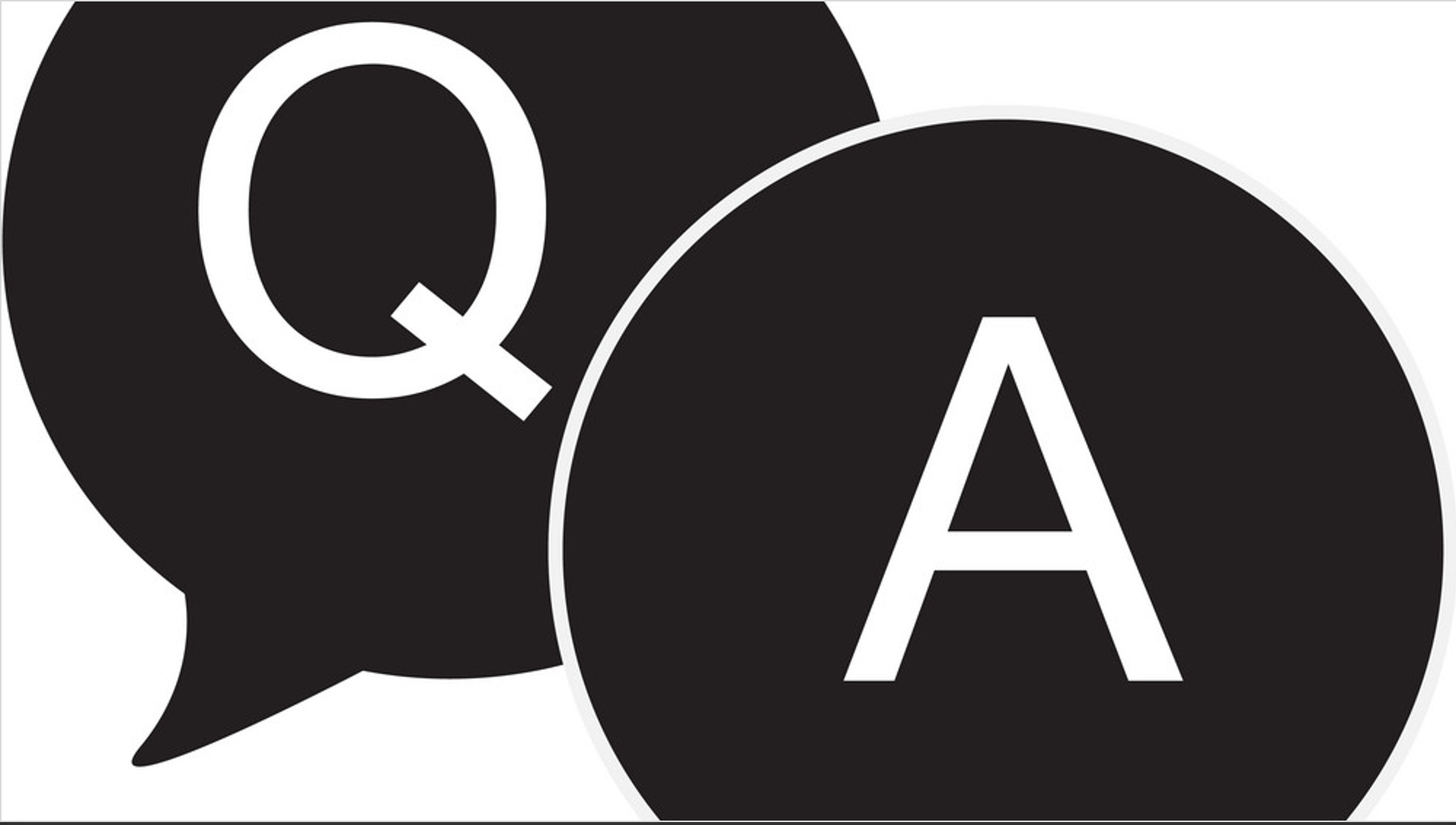[fusion_builder_container background_parallax=”none” enable_mobile=”no” parallax_speed=”0.3″ background_repeat=”no-repeat” background_position=”left top” video_aspect_ratio=”16:9″ video_mute=”yes” video_loop=”yes” fade=”no” border_size=”0px” padding_top=”20″ padding_bottom=”20″ hundred_percent=”no” equal_height_columns=”no” hide_on_mobile=”no”][fusion_builder_row][fusion_builder_column type=”1_1″ layout=”1_1″ spacing=”yes” center_content=”no” hover_type=”none” link=”” min_height=”” hide_on_mobile=”no” class=”” id=”” background_color=”” background_image=”” background_position=”left top” undefined=”” background_repeat=”no-repeat” border_size=”0″ border_color=”” border_style=”solid” border_position=”all” padding_top=”0px” padding_right=”10%” padding_bottom=”0px” padding_left=”10%” margin_top=”” margin_bottom=”” animation_type=”” animation_direction=”left” animation_speed=”0.1″ animation_offset=”” last=”no”][fusion_title title_type=”text” rotation_effect=”bounceIn” display_time=”1200″ highlight_effect=”circle” loop_animation=”off” highlight_width=”9″ highlight_top_margin=”0″ before_text=”” rotation_text=”” highlight_text=”” after_text=”” hide_on_mobile=”small-visibility,medium-visibility,large-visibility” class=”” id=”” content_align=”center” size=”1″ font_size=”” animated_font_size=”” fusion_font_family_title_font=”” fusion_font_subset_title_font=”” fusion_font_variant_title_font=”” line_height=”” letter_spacing=”” margin_top=”” margin_bottom=”” margin_top_mobile=”” margin_bottom_mobile=”” text_color=”” animated_text_color=”” highlight_color=”” style_type=”none” sep_color=”” animation_type=”” animation_direction=”left” animation_speed=”0.3″ animation_offset=””]
“Who’s Viewed My Profile” on LinkedIn: How I Scored 100+ Leads in 30 Days
[/fusion_title][fusion_imageframe lightbox=”no” style_type=”none” hover_type=”none” bordersize=”0px” borderradius=”0″ align=”center” linktarget=”_self” animation_type=”0″ animation_direction=”down” animation_speed=”0.1″ hide_on_mobile=”no”]  [/fusion_imageframe][fusion_separator style_type=”none” hide_on_mobile=”small-visibility,medium-visibility,large-visibility” class=”” id=”” sep_color=”” top_margin=”20px” bottom_margin=”” border_size=”” icon=”” icon_circle=”” icon_circle_color=”” width=”” alignment=”center” /][fusion_text columns=”” column_min_width=”” column_spacing=”” rule_style=”default” rule_size=”” rule_color=”” hide_on_mobile=”small-visibility,medium-visibility,large-visibility” class=”” id=”” animation_type=”” animation_direction=”left” animation_speed=”0.3″ animation_offset=””]
[/fusion_imageframe][fusion_separator style_type=”none” hide_on_mobile=”small-visibility,medium-visibility,large-visibility” class=”” id=”” sep_color=”” top_margin=”20px” bottom_margin=”” border_size=”” icon=”” icon_circle=”” icon_circle_color=”” width=”” alignment=”center” /][fusion_text columns=”” column_min_width=”” column_spacing=”” rule_style=”default” rule_size=”” rule_color=”” hide_on_mobile=”small-visibility,medium-visibility,large-visibility” class=”” id=”” animation_type=”” animation_direction=”left” animation_speed=”0.3″ animation_offset=””]
June 28, 2016
[/fusion_text][fusion_separator style_type=”none” top_margin=”50px” alignment=”center” /][fusion_imageframe image_id=”1375|full” max_width=”” style_type=”none” blur=”” stylecolor=”” hover_type=”liftup” bordersize=”0px” bordercolor=”” borderradius=”0″ align=”center” lightbox=”yes” gallery_id=”” lightbox_image=”” lightbox_image_id=”” alt=”” link=”” linktarget=”_self” hide_on_mobile=”no” class=”” id=”” animation_type=”” animation_direction=”down” animation_speed=”0.1″ animation_offset=”” filter_hue=”0″ filter_saturation=”100″ filter_brightness=”100″ filter_contrast=”100″ filter_invert=”0″ filter_sepia=”0″ filter_opacity=”100″ filter_blur=”0″ filter_hue_hover=”0″ filter_saturation_hover=”100″ filter_brightness_hover=”100″ filter_contrast_hover=”100″ filter_invert_hover=”0″ filter_sepia_hover=”0″ filter_opacity_hover=”100″ filter_blur_hover=”0″]https://lindseyboggs.com/wp-content/uploads/2020/04/Whos-Viewed-My-Profile.jpeg[/fusion_imageframe][fusion_separator style_type=”none” top_margin=”50px” alignment=”center” /][fusion_text columns=”” column_min_width=”” column_spacing=”” rule_style=”default” rule_size=”” rule_color=”” hide_on_mobile=”small-visibility,medium-visibility,large-visibility” class=”” id=”” animation_type=”” animation_direction=”left” animation_speed=”0.3″ animation_offset=””]
You know you do it, everyone does. You click the “Who’s Viewed my Profile” link on LinkedIn. Everyone is curious to see who’s been on their profile and LinkedIn was one of the first platforms to launch this feature.
I’m a huge fan.
Not only can I detect who’s been spying on me (ha!), but I can inquire about the people that have been on my profile that I don’t know, or aren’t connected to. This simple feature alone has scored me hundreds, if not thousands, of leads to prospect. In the last 30 days alone I have scored over 100 leads.
Before we dive in, make sure your profile viewing options are set to “Your Name and Headline.” If you choose to be anonymous, then you won’t be able to see who’s on your profile, and they will also show up as anonymous. (Go into Privacy & Settings –> Manage –> Profile Viewing Options)
Here are 5 ways that I use “Who’s Viewed My Profile”:
- Finding New Leads:At least once a day I skim who has been on my profile. If they’re someone that has a title/header of interest, I’ll save that lead in Sales Navigator, no matter if they’re a 1st, 2nd or 3rd+ connection. Sales Navigator makes it very simple to prospect from your “Who’s Viewed My Profile” page.
If you don’t have Sales Navigator, make notes of people of interest that you’d like to reach out to and being the outreach process at least 24 hours later.
Read that again: wait at least 24 hours later to reach out to that person. (My personal recommendation is +48 hours later).
And, when you send the first outreach do not say something like “thanks for viewing my profile.” That’s creepy and can leave a weird first impression by pointing out that they were on your profile. They may have been on your profile randomly because of something you shared or ‘liked’ from a connection they have. I recommend beginning your outreach as if you would with anyone else you’re prospecting. Ideas can be found here.
- AffirmationI use the “Who’s Viewed My Profile” feature for affirmation that the person I reached out to saw either my message (if we are 1st connections) or my InMail (for 2nd connections and beyond). This puts my mind at ease that yes, they did read my message but they just haven’t responded yet. To me, it means there is some sort of engagement even if they haven’t responded (yet!).I also use it for affirmation if I tag someone in an article, post, etc. If they’ve viewed my profile it’s likely because they saw what I tagged them in.
- Nurturing & Re-engaging ProspectsHave you ever had a really great first call with a prospect and then they go dark? (Ha! Haven’t we all?!) I will occasionally view their profile in hopes they will see that to remind them that I’m trying to reconnect with them. It doesn’t work every time, but it works a lot for me.
- Recruitment & ResearchWhen I’m hiring, I often check to see if the person I’m interviewing looked at my profile to research me. I actually use this as a test because if they come to a phone screen and haven’t done their due diligence in researching me, I typically don’t move them to the next round. Why? If they haven’t taken the time to research me then how can I expect they will research prospects in their role?
- Closing MEI get prospected a lot for various software/solutions. I recently reached out to a company that I’ve done business with in the past and filled out a form, and when the sales rep called me, he was reading a script. I stopped him and asked if he knew anything about me and he said “no, why?” Not ok. You can hear my rant story here, but even after the call he never viewed my profile or reached out to me for redemption. Because of the lack of interest on his end, they did not get my business.
Make a note to view your “Who’s Viewed My Profile” section on LinkedIn every day; I’ve generated hundreds of leads from this feature alone and if you have additional tips on this topic please leave commentary in the comments section!
[/fusion_text][fusion_social_links show_custom=”no” /][/fusion_builder_column][/fusion_builder_row][/fusion_builder_container]